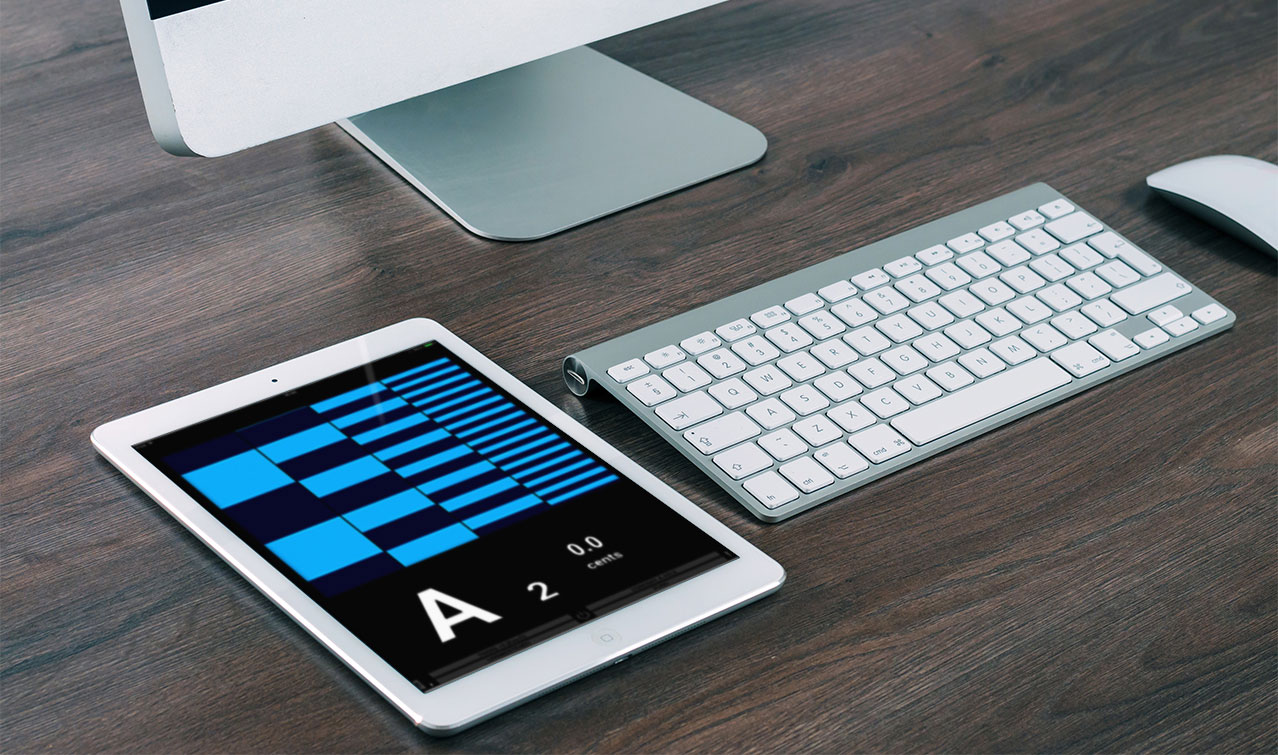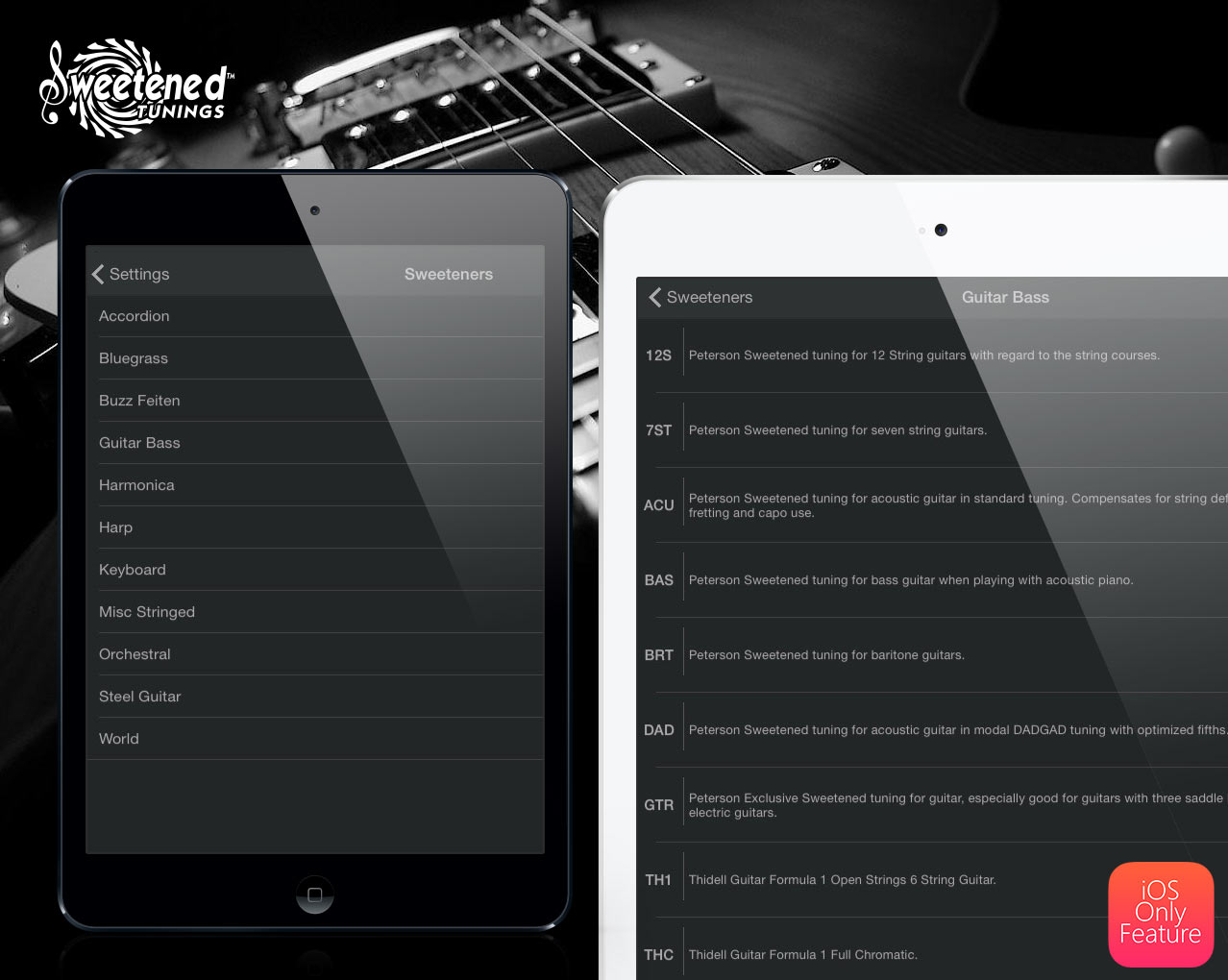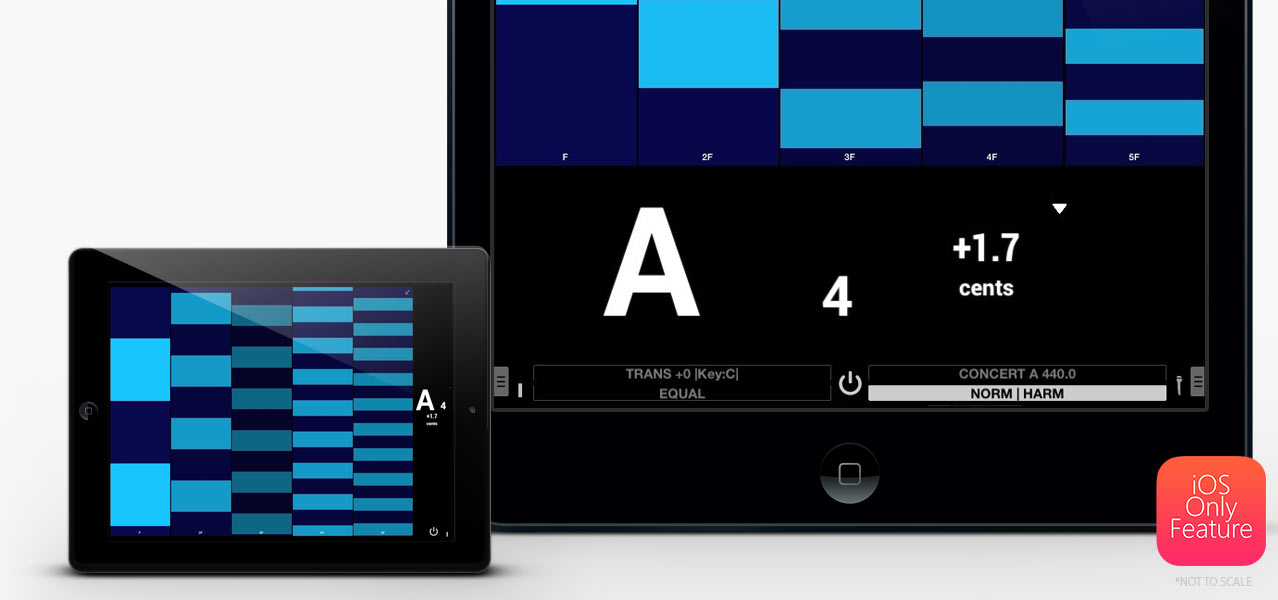iStroboSoft
Features
Specifications
Sweeteners
Reviews
Support
Related Products
iStroboSoft
 I have been a luthier for 30 years and have been using my Stroboconn for that long. I wanted something equivalent and portable. I wrote my first spectrum analyzer (FFT) for hardware I made in 1984 running on a Mac+. I have a lot of expectations when it comes to this software. With in app purchases I had to spend $30 to replace the mechanical strobe which seems expensive for an app. It does, howeve ...
I have been a luthier for 30 years and have been using my Stroboconn for that long. I wanted something equivalent and portable. I wrote my first spectrum analyzer (FFT) for hardware I made in 1984 running on a Mac+. I have a lot of expectations when it comes to this software. With in app purchases I had to spend $30 to replace the mechanical strobe which seems expensive for an app. It does, howeve ... - colinsk
- colinsk
Features
- Tuning Accuracy Better Than 1/1000 Of A Semitone - Accurate To 1/10 Of A Cent.
- Enhanced Spectrum Analyzer - Visual Marker Locks To The Real-Time Spectrum Display To Indicate Approximately Which Frequency Is Being Measured. (Identifies The Fundamental Easily.)
- Calibration To Any Pitch Standard - A=440 Default.
- Drop/Capo Mode: iStroboSoft Will Auto-Transpose Notes Up Or Down To One Full Octave.
- Calibration Mode: iStroboSoft Can Be Calibrated To An External Source Guaranteeing 1/10th Cent Accuracy.
- Cents Display Allows You To See How Far Out Of Tune Your Note Is In Cent Values.
- Full Screen Mode Permits The Strobe Display To Be Maximized On Screen To Allow Better Viewing From A Distance.
- Note/Octave Window Displays The Correct Note And Octave For The Note Being Tuned.
- Automatic (Chromatic Operation) Or Manual Note Select Tuning.
- Cents, Hertz, Or MIDI Note Value Display.
- Input Boost: The Input Boost Will Raise All Input Frequencies By +24db. (iOS Only)
- Noise Filter: Use The Noise Filter When Utilizing An External Mic Or Clip-On Tuning Device To Help Reduce The Effect Of Extraneous Environmental Noise During Tuning. (iOS Only)
"Sweetening" a tuning is the art of using consonance and dissonance to affect the sound of an instrument, and therefore aid the creation of tension and release in music.
Because most tuners can't 'see' better than +/- 1 cent, they can only offer one bland inconsistent flavor of tuning. The high-definition tuning resolution strobe tuners provide allow for a totally different tuning experience. Many of our tuners are loaded with presets that see a particular tuning as a group of notes (not just individual pitches). A Peterson can therefore optimize the notes within these groups to be much more consonant with one another and pleasing to the ear; in a word - sweetened.
Over the years, we have developed Sweetened Tuning presets for a variety of instruments. These tuning presets are exclusive to Peterson products as only Peterson strobe tuners can provide the accuracy required to 'dial' them in on your instrument.
SPECTROGRAM DETAILS
The relative intensity of the sound at any particular time and frequency is indicated by the color of the spectrogram at that point. A spectrogram provides more complete and precise information than a musical score because it is based on actual measurements of the changing frequency content of a sound over time.
Four user-selectable color map options included with in-app purchase. Adjustable gain and contrast options assist in dialing out unwanted frequency information or to intensify desired characteristics.
Choose up to a 4x speed to capture even the quickest sounds before they decay. Analyze them using the log scale option or remove the log scaling for closer analysis.
Features:
-Log scale option for viewing values with greater detail.
-Contrast and gain controls.
-Four different color map options to help isolate or view particular frequencies.
-Speed control (up to 4x) allows shorter signals to be viewed with more detail.
-Capable of reading up to ~22kHz with optional extended frequency mode upgrade.
OSCILLOSCOPE DETAILS
OSCILLOSCOPE (center): The iStroboSoft oscilloscope allows the user to view the actual shape of the signal coming into iStroboSoft. Quickly find frequency anomalies that may be impeding successful tuning results by monitoring the incoming waveform and looking for spikes or jitter in the signal. iStroboSoft auto-scales the amplitude in the signal to fit it to the screen for easy viewing. You use it to see the shape of the signal more than the actual incoming amplitude level.
Some common uses for using the oscilloscope would be to find bad string windings, noisy pick-ups, and/or cable hum issues.
Features:
- User selectable zoom (2x, 4x, 8x, 16x).
SPECTRUM WAVEFORM ANALYZER DETAILS
SPECTRUM WAVEFORM ANALYZER (right): The spectrum analyzer lets you see what is going on like never before. High-resolution zooming lets you analyze frequencies with unprecedented precision, all in real time. With AUTOSCROLL enabled, the zoomed spectrum will track your fundamental tone so it never goes off screen. Traditional logarithmic and linear scaling on the frequency axis can be chosen, but iStroboSoft goes further and even also allows frequencies to be displayed as notes so you can make sense of the signal in a musical context.
Variable damping (averaging) gives you a longer-term view of the signal, allowing you to see small signals that would otherwise be hidden in the background noise.
The 'X' indicates the fundamental note being identified by iStroboSoft. With the AUTOSCROLL mode engaged, the fundamental note will automatically change with the display.
The spectrum analyzer can be extremely useful in finding noise present in the incoming signal helping to identify reading difficulties. Harmonic detections and visual recognition of fundamental frequencies can also be seen in the analyzer view.
Features:
- Pinch and zoom display to view frequencies closely (double-tap to reset view.)
- Manually swipe (left or right) across the spectrum or use AUTOSCROLL to have iStroboSoft constantly display the fundamental throughout the entire range.
- Dampen control to adjust sensitivity.
- Log scale option for viewing values with greater detail.
- View measurements in Hertz or their corresponding note/octave value.
- Capable of reading up to ~22kHz with optional extended frequency mode upgrade.
SPECTRUM BAR GRAPH DETAILS
SPECTRUM BAR GRAPH (left): The extraordinary definition of the spectrum bar view enables users to analyze frequencies in real-time and view their harmonic relationships with unparalleled accuracy using a clean, easy-to-read interface. Watch frequency relations change as the input frequency varies to help identify problematic areas in sound or use it as a teaching tool for harmonics. Zooming the screen all the way out will allow full viewing of the frequency spectrum while zooming in will permit you to view frequency peaks with exacting precision.
With AUTOSCROLL enabled, use the spectrum bar graph to track changing frequencies up-and down the spectrum as they occur. Logarithmic and linear scaling on the frequency axis can be toggled as a viewing option or view the frequencies as to where they are located with note/octave labeling.
Variable damping (averaging) gives you a longer-term view of the signal, allowing you to see small signals that would otherwise be hidden in the background noise.
Features:
- Pinch and zoom display to view frequencies closely (double-tap to reset view).
- Manually swipe (left or right) across the spectrum or use AUTOSCROLL to have iStroboSoft constantly display the fundamental throughout the entire range.
- Dampen control to adjust sensitivity.
- Log scale option for viewing values with greater detail.
- View measurements in Hertz or their corresponding note/octave value.
- Capable of reading up to ~22kHz with optional extended frequency mode upgrade.
HARMONIC TUNING SCREEN DETAILS
Users can enjoy a real-time view of tuning changes in the fundamental frequency along with the first four overtones with razor-sharp precision using the optional harmonics mode. The fundamental will always be displayed as the left-most band and the harmonic overtones will be displayed in order from left-to-right. The out-of-tune difference is displayed by the direction and speed of the strobe bands.
The harmonic upgrade provides an excellent utility for inspecting the quality of instrument strings as dead strings will not ring in upper harmonic content or provide erratic, out-of-tune harmonics.
For tuning guitar, you can use this screen to tune until the brightest band stops (which may not be the fundamental note). This gives you a better "overall" tone as compared to just hearing the fundamental on its own as all harmonics are taken into consideration using this method.
Help isolate instrument intonation, neck issues or pickup problems as well by analyzing the harmonic tuning levels.
You can also use this screen to manually apply a stretch tuning. For example, on the E strings of the guitar, make sure the harmonics of the lower notes match the same tuning of the higher notes fundamental, i.e., E2 second harmonic matches the E4 fundamental.
Percussion instrument builders who need to know what is happening beyond the fundamental note can also use the harmonic upgrade to see which harmonic(s) need(s) to be adjusted during the building process.
EXTENDED RANGE FEATURES DETAILS
iStroboSoft will measure up to 5.5kHz in its standard form (Normal Mode). This is an acceptable range for most stringed instruments. In cases where an extended tuning range may be desired (tuning piano, bells, singing bowls, e.g., instruments with frequency ranges above 5kHz), the optional frequency modes may be used.
These optional modes are also tied to your in-app scopes and will extend their ranges as well (where applicable).
Extended Range Modes:
Sub-bass: 0 - 5.5125kHz (Best for less than 20hz. Updates at a slower rate and provides higher accuracy in the extreme low registers.)
Normal: 0 - 5.5125kHz (Default frequency range. This is the mode iStroboSoft ships with.)
Extended: 0 - 11.025kHz (Higher upper range with greater accuracy above 6kHz.)
Full: 0 - 22.05kHz (Highest and widest range mode.
Available Sweetened Tunings ( 89 )
Default
Guitar & Bass
Buzz Feiten
Steel Guitar
Bluegrass
Misc. Instruments
Orchestral
Harp
Keyboard / Stretch Tunings
Harmonica
Accordion
Historic Temperaments
World
Compare to Sweetened Tunings offered in other products.
Specifications
Note Selection: Automatic Or Manual
Peterson Connect Compatible: No
Stretch Tuning Tables: No
Note Range: Eb0 (MIDI note 15) to Eb8 (MIDI note 111)
Accuracy: 0.1 Cents
Metronome: No
Tone Generator: No
Concert A Range: 340Hz - 540Hz
Transposition Range: +/- 12 semitones in 1 semitone steps
Frequency Response Range: 20Hz - 5000Hz
Sweetened Tunings: 76 (In-App Purchase)
Extended Frequency Mode: iOS Only (In-App Purchase)
Tuning Scopes: iOS Only (In-App Purchase)
Harmonic Tuning Mode: iOS Only (In-App Purchase)
Buzz Feiten Support: iOS Only (In-App Purchase)
User Presets: No
Tap Tuning Capability: No
Alternate Skins: User Configurable
Assisted Low Note Detection: Yes
Historic Temperaments: 11
Adjustable Root Control: Yes
Reviews | iStroboSoft™ (iOS)
If there is one feature I would like to request for iStrobosoft, it would be the ability to set the desired tuning frequencies myself. I am happy tuning the open strings to default, except the G-string that on some guitars should be a few cemts lower than default.
Frequently Asked Questions
My app doesn't match my hardware. Do I have to calibrate it?
To calibrate iStroboSoft and your device:
- Open iStroboSoft and tap the bottom right-hand corner
- Tap "Clear Sweetener/Temperament" and tap "OK"
- Tap "Tuner Settings", then "Advanced Settings", then "Calibrate Tuner"
- On your PC or Mac, use a 440Hz test tone to calibrate your app. We recommend using the tone generator on our website. Hover over the TOOLS topbar menu item, select Frequency Calculator, then select 440Hz in the bottom slider, and press PLAY TONE.
- The test tone will now start to sound A440 Hz from your computer's speakers
- With the tone A4 playing at a moderate volume, on the app press "Calibrate NOW" and when its done, press OK
- Go back to the tuning screen by tapping the arrow at the top left of the display.
- The app is now calibrated to the phone, this is a one-time operation and does not have to be repeated.
Was this helpful?
Help others find this information sooner.
How do I read a strobe display?
Adjust your instrument until the pattern is as close to still as possible. Strobe displays are 'real-time' and extremely precise. They require very fine tuning adjustments to stop the display because the frequency/pitch of any instrument is never totally stable.
You'll quickly learn to read the display, make the most precise adjustments and appreciate the high resolution that only a Peterson provides.
Was this helpful?
Help others find this information sooner.
Can I create and store my own presets?
Was this helpful?
Help others find this information sooner.
I only have a Lightning port for audio. Can I use the Pitch Grabber or Peterson adaptor cable with my device?
Note: Recent Apple Lightning and USB-C-to-3.5mm adapters have been relabeled as "Headphone Adapters" and do not contain the 2nd ring connection needed for an audio input. The Pitch Grabber accessory will not work with a headphone adapter alone. The adapter must be a TRRS to allow the input for the Pitch Grabber accessory.
Was this helpful?
Help others find this information sooner.
Is the accuracy the same for all Peterson tuners?

Was this helpful?
Help others find this information sooner.
Not finding an answer? Open a support ticket for personalized support of your Peterson product.
View More
Documents