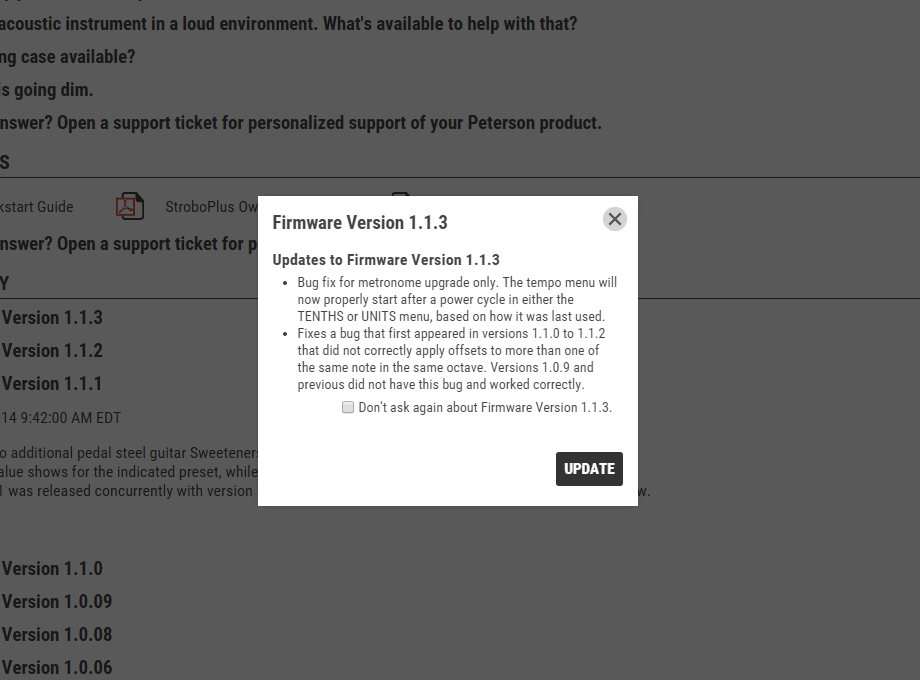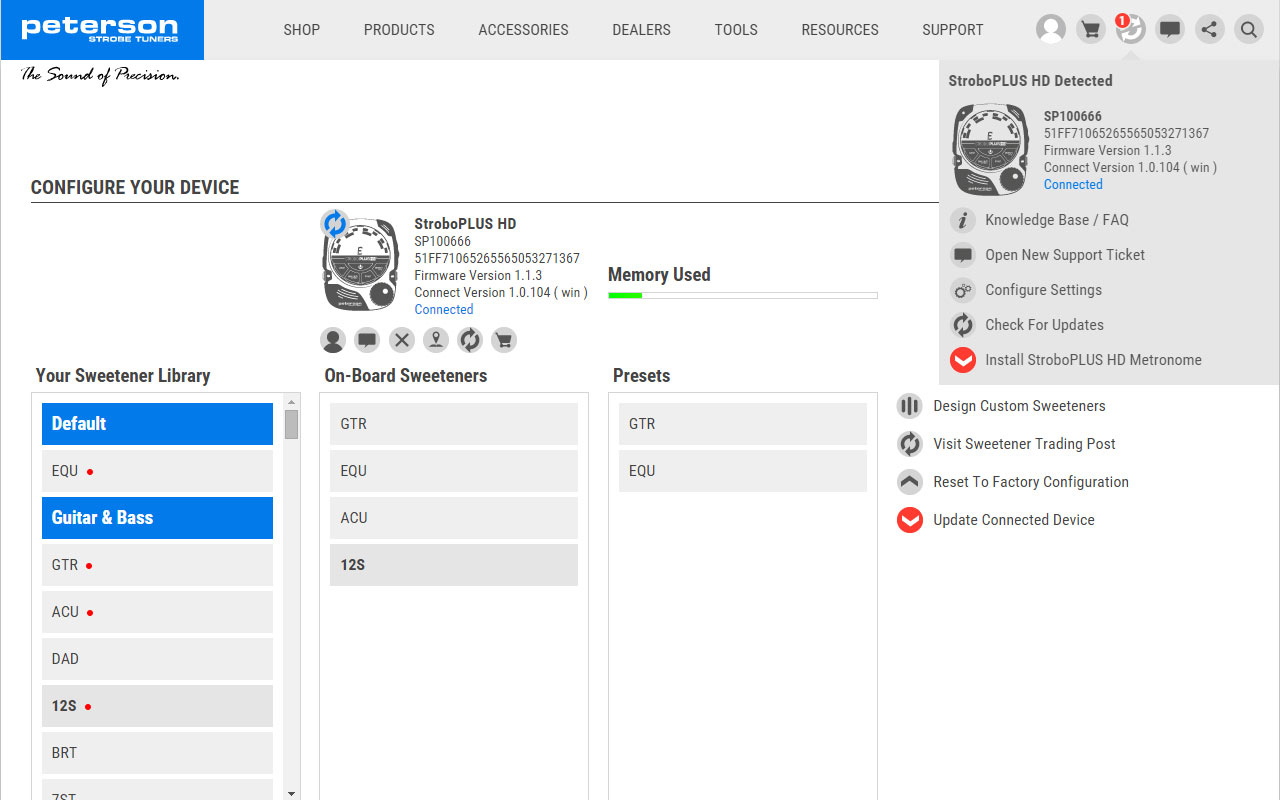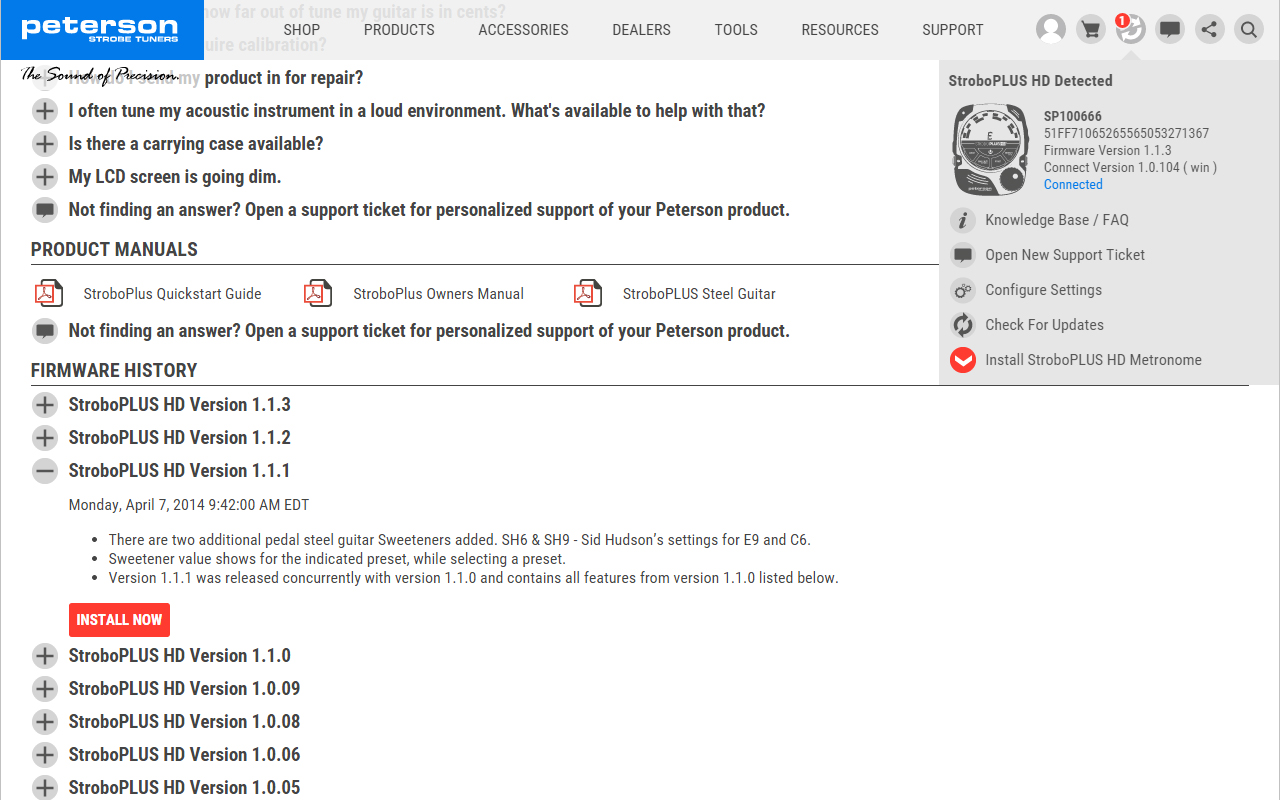Overview
Peterson Connect for Google Chrome allows you to synchronize your Peterson product with the Peterson website.
When this app is installed, your USB connected Peterson device will integrate seamlessly within the various utilities offered on petersontuners.com for registering, updating firmware, and designing custom presets. It will also help Peterson to troubleshoot software or hardware issues, program your device remotely ( when requested ) and to expedite the support process so that you get the most out of your Peterson Tuner.
Features
- Update firmware
- Design custom presets using the sweetened tunings from your library.
- Create your own sweetened tunings with custom offsets and note names.
- Design Metronome Presets for StroboPLUS HDC
- Design and install Tempo Maps for StroboPLUS HDC
- Customize your tuner's backlight brightness and battery efficiency options.
Frequently Asked Questions
Peterson Connect does not detect my tuner in Linux environment.
Chrome needs access to /dev/hidraw*, so either set "chmod a+rw /dev/hidraw*" or start chrome as root with the --no-sandbox option
*Some Ubuntu based distros do not allow running Chrome as root with the --no-sandbox option enabled. -Running as root without --no-sandbox is not supported. See https://crbug.com/638180. You can however run Chromium as a normal user and invoke that option.
Some users have reprted a fix by adding a new udev rule as follows: KERNEL=="hidraw*", SUBSYSTEM=="hidraw", MODE="0664", GROUP="plugdev", ATTRS{idVendor}=="2368", ATTRS{idProduct}=="*SEE BELOW"
* Some Peterson products operate in two different modes with individual product id's for firmware update operations. Multiple rules may need to be created. Here is the list of Peterson USB product ID's
idProduct =
Stomp Classic = 8002
StroboPLUS HD = 0003
StroboPLUS HD Firmware Mode = 8003
StroboClip HD = 8004
StroboStomp HD = 8005
StroboPLUS HDC = 0006
StroboPLUS HDC Firmware Mode = 8006
If there is trouble connecting or reconnecting as a product is switching modes, ex: StroboPLUS HDC product id 0006 to StroboPLUS HDC Firmware Mode 8006 run the command:
"sudo chmod a+rw /dev/hidraw*"
This command will solve any "waiting on user input" or if the update button in Peterson Connect is unresponsive. The command may need to be executed more than once.
Was this helpful?
Help others find this information sooner.
Which browsers support Peterson Connect?
Peterson Connect will not function in Safari. Custom Configuration, Sweetener Design, and Tempo Map designer will function in Safari, but Safari does not support webHID therefore data transfer to your device is not possible.
Was this helpful?
Help others find this information sooner.
I've registered my product warranty but it's not showing up in the list of products that I can configure.
Was this helpful?
Help others find this information sooner.
Which Peterson products work with Peterson Connect?
- StroboClip HDC
- StroboStomp Mini
- StroboPLUS HDC
- StroboClip HD
- StroboStomp HD
- StroboStomp LE
- StroboPLUS HD
- Stomp Classic Pedal Tuner / Active DI
Was this helpful?
Help others find this information sooner.
What features of my Stomp Classic can I configure with Peterson Connect?
- Configure the order and number of sweetened tunings in your device's available tuning list.
- Design up to 10 custom presets using the tunings from your sweetened tunings list.
- Create your own sweetened tunings with custom offsets and note names.
Was this helpful?
Help others find this information sooner.
What features of my StroboPLUS HD can I configure with Peterson Connect?
- Configure the order and number of sweetened tunings in your device's available tuning list.
- Design up to 10 custom presets using the tunings from your sweetened tunings list.
- Create your own sweetened tunings with custom offsets and note names.
- Customize your tuner's backlight brightness and battery efficiency options..
- Upgrade your StroboPLUS HD to include the Body BeatMetronome.
Was this helpful?
Help others find this information sooner.
How do I unintsall the older Peterson Connect for Chrome Add-On?
Was this helpful?
Help others find this information sooner.