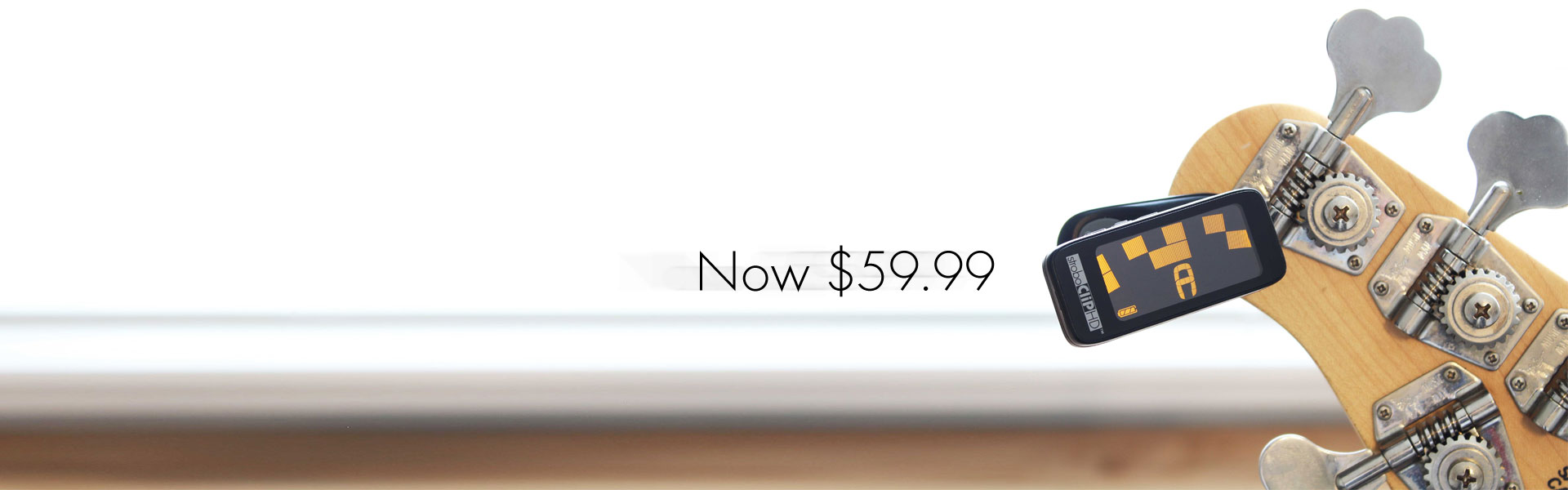StroboClip HD
Overview
Features
Specifications
Sweeteners
Reviews
Support
Related Products
StroboClip HD
 After years of upgrading numerous high end tuners and still not getting the sound I wanted, this tuner has solved my anguish.
All of my prestige guitars now tune in seconds and really sound 'sweet' without tweaking by me for ages afterwards.
Not only my acoustic guitars but all my other stringed instruments have improved beyond belief.
Petersons also sent me the new wide clamp with compliments in ...
After years of upgrading numerous high end tuners and still not getting the sound I wanted, this tuner has solved my anguish.
All of my prestige guitars now tune in seconds and really sound 'sweet' without tweaking by me for ages afterwards.
Not only my acoustic guitars but all my other stringed instruments have improved beyond belief.
Petersons also sent me the new wide clamp with compliments in ... - Norman
- Norman




Overview
The Peterson StroboClip HD™ (SC-HD) has the same tenth-of-a-cent accuracy as all Peterson Strobe Tuners. This versatile tuner comes complete with a bright high-definition screen, over 50 Sweetened™ tunings, alternate temperaments for a vast array of string and wind instruments, and soft rubber-lined jaws to protect your instrument's finish while offering a firm grip for maximum signal tracking.
Features
- True Strobe 0.1 Cent Accuracy
- High-Definition Backlit Display
- Wide Viewing Angle
- Visible In Direct Sunlight
- Sleek, Stealthy Design
- Adjustable Hz Calibration
- Drop Tuning and Capo Settings
- Over 50 Sweetened™ Tunings!
Available Sweetened Tunings ( 50 )
Default
Guitar & Bass
Buzz Feiten
Steel Guitar
Bluegrass
Misc. Instruments
Orchestral
Historic Temperaments
World
Compare to Sweetened Tunings offered in other products.
Specifications
Peterson Connect Compatible: Yes
Note Range: C0 - B6
Note Selection: Automatic
DI: No
Firmware Updateable: Yes
Form Factor: Clip-On
Accuracy: 0.1 Cents
Display Type: LCD
Display Resolution: 192 Segments (96 per row )
Construction: Plastic
Product Dimensions LxWxH: 1.75" x 2.4" x 1.2"
Product Weight: 1.3oz
USB Port: Yes
USB Type: Micro
Rechargeable: No
Battery Type: 1- CR2032 (Included)
Built-In Microphone: No Microphone - Piezo Pick-up
Built-In Speaker: No
Volume Control: No
Headphone Jack: No
Tone Generator: No
Concert A Range: 390Hz to 490Hz
Transposition Range: -4 to + 7 and C,F,Bb, Eb Keys
Frequency Response Range: 16Hz -1975Hz
Warranty: 2 years
Sweetened Tunings: 50
Historic Temperaments: 11
Reviews | StroboClip HD
Sincerely,
KC
http://www.reverbnation.com/newgrassreview
Verified Purchase
This is so much better - great display, no lag, well made, and even though I only use a couple of the sweeteners, they make a difference.
Verified Purchase
Verified Purchase
All the tuners I'm buying in the future will be built by Peterson!
Thank you for your speedy handling of my Support Ticket #1354964!
Respectfully,
Ray
The Support is fantastic - I've lost my battery-cover - no problem to get a (free!) spare part
It would even be better if there were color options for the strobe display like the LE Strobostomp I have.
Verified Purchase
Verified Purchase
Frequently Asked Questions
Does my StroboClip HD require calibration?
Unlike more modern Peterson strobes, legacy models such as the Peterson 400, 420, 450 and 700 do require occasional calibration.
If you require service, please open a support ticket and return the tuner for repair.
Was this helpful?
Help others find this information sooner.
How do I completely reset my StroboClip HD to factory default?
- Begin from a powered off state
- Press and hold both outer plus ( + ) and minus ( - ) buttons until the device powers on
- Press and release both outer + and - minus buttons to show TST in the lower right corner of the display
- Press and release both outer + and - buttons once again to show NEW in the lower right corner of the display
- Press and hold the middle Menu/Power button to power off the device
- Press and hold the middle Menu/Power button to power on the device
Your StroboClip HD will now be set to factory default settings.

Was this helpful?
Help others find this information sooner.
How do I read a strobe display?
Adjust your instrument until the pattern is as close to still as possible. Strobe displays are 'real-time' and extremely precise. They require very fine tuning adjustments to stop the display because the frequency/pitch of any instrument is never totally stable.
You'll quickly learn to read the display, make the most precise adjustments and appreciate the high resolution that only a Peterson provides.
Was this helpful?
Help others find this information sooner.
Is the accuracy the same for all Peterson tuners?

Was this helpful?
Help others find this information sooner.
Peterson Connect does not detect my StroboClip HD in Linux environment.
Chrome needs access to /dev/hidraw*, so either set "chmod a+rw /dev/hidraw*" or start chrome as root with the --no-sandbox option
*Some Ubuntu based distros do not allow running Chrome as root with the --no-sandbox option enabled. -Running as root without --no-sandbox is not supported. See https://crbug.com/638180. You can however run Chromium as a normal user and invoke that option.
Some users have reprted a fix by adding a new udev rule as follows: KERNEL=="hidraw*", SUBSYSTEM=="hidraw", MODE="0664", GROUP="plugdev", ATTRS{idVendor}=="2368", ATTRS{idProduct}=="*SEE BELOW"
* Some Peterson products operate in two different modes with individual product id's for firmware update operations. Multiple rules may need to be created. Here is the list of Peterson USB product ID's
idProduct =
Stomp Classic = 8002
StroboPLUS HD = 0003
StroboPLUS HD Firmware Mode = 8003
StroboClip HD = 8004
StroboStomp HD = 8005
StroboPLUS HDC = 0006
StroboPLUS HDC Firmware Mode = 8006
If there is trouble connecting or reconnecting as a product is switching modes, ex: StroboPLUS HDC product id 0006 to StroboPLUS HDC Firmware Mode 8006 run the command:
"sudo chmod a+rw /dev/hidraw*"
This command will solve any "waiting on user input" or if the update button in Peterson Connect is unresponsive. The command may need to be executed more than once.
Was this helpful?
Help others find this information sooner.
Not finding an answer? Open a support ticket for personalized support of your Peterson product.
View More
Documents
Not finding an answer? Open a support ticket for personalized support of your Peterson product.
Firmware Revision History
StroboClip HD Version 1.0.6
Monday, April 27, 2020 9:16:00 AM EDT
- Various Bug Fixes & Improvements
StroboClip HD Version 1.0.5
Tuesday, November 21, 2017 3:00:00 PM EST
- Optimized startup time by 80%.
- Start tuning more quickly than prior versions.
- Various bug fixes and performance improvements.
StroboClip HD Version 1.0.4
Wednesday, September 6, 2017 12:56:00 PM EDT
- Various bug fixes and performance improvements.