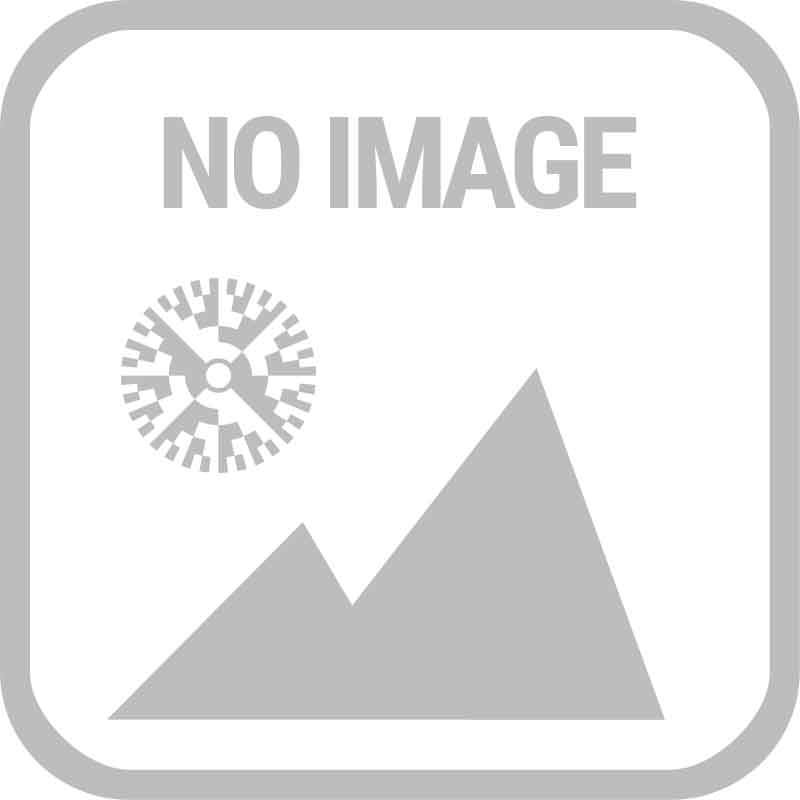StroboClip HDC
Overview
Specifications
Sweeteners
Reviews
Support
Related Products
StroboClip HDC
Your email is subscribed to StroboClip HDC - Updates on StroboClip HDC



Overview
The StroboClip HDC features a high-definition, color backlight display, rechargeable battery and over 65 Sweetened Tunings. With tuning accuracy of 0.1 cents, the StroboClip HDC is the ultimate clip-on tuning solution.
Available Sweetened Tunings ( 65 )
Default
Guitar & Bass
Buzz Feiten
Steel Guitar
Bluegrass
Misc. Instruments
Orchestral
Harp
Historic Temperaments
World
Microtonal
Compare to Sweetened Tunings offered in other products.
Specifications
Peterson Connect Compatible: Yes
Note Range: C0 - B6
Note Selection: Automatic
DI: No
Firmware Updateable: Yes
Form Factor: Clip-On
Accuracy: 0.1 Cents
Display Type: LCD
Display Resolution: 173 Segments ( 90 in Ring 1, 83 in Ring 2 )
Construction: Plastic
Product Dimensions LxWxH: 1.875" x 2.4" x 1.2"
Product Weight: 1.3oz
USB Port: Yes
USB Type: USB-C
Rechargeable: Yes
Battery Type: Lithium-Ion
Built-In Microphone: No Microphone - Piezo Pick-up
Built-In Speaker: No
Volume Control: No
Headphone Jack: No
Tone Generator: No
Concert A Range: 390Hz to 490Hz
Transposition Range: -6 to +5
Frequency Response Range: 16Hz -1975Hz
Warranty: 2 years
Sweetened Tunings: 65
Historic Temperaments: 8
Reviews | StroboClip HDC
Verified Purchase
Verified Purchase
Verified Purchase
The rechargeable battery sold me. I don't like batteries for things like tuners as it's always my luck that they fail at the worst time (on stage). I have had to use Peterson Customer Service on a recent occasion for my Stomp Box tuner and they were absolutely stellar. They were fast and went the extra mile to help me out. That is huge for me, and I would recommend any Peterson product for that reason alone.
Verified Purchase
I've been using Peterson tuners for more than twenty years - and I will use them for the next twenty years too.
Verified Purchase
Verified Purchase
Verified Purchase
Frequently Asked Questions
Does my StroboClip HDC require calibration?
Unlike more modern Peterson strobes, legacy models such as the Peterson 400, 420, 450 and 700 do require occasional calibration.
If you require service, please open a support ticket and return the tuner for repair.
Was this helpful?
Help others find this information sooner.
How long do I need to charge my StroboClip HDC if the battery dies?
10 minutes of charging will give roughly 1.5 hours of tuning time.
45 minutes of charging should fully charge the StroboClip HDC and allow up to 6 hours of tuning time.
Was this helpful?
Help others find this information sooner.
Is the battery on the StroboClip HDC removable?
There are no user serviceable parts inside the StroboClip HDC.
Was this helpful?
Help others find this information sooner.
What is the battery life of StroboClip HDC?
The colors red, green, and blue use only one LED driver and therefore require less power allowing for longer use before depleting the battery.
White uses all three LED drivers at full power, using the most amount of battery power and will reduce the amount of tuning time available.
Brightness values will also affect the battery life. Brightness may be set via the Configuration Tool in Peterson Connect.
Was this helpful?
Help others find this information sooner.
My StroboClip HDC is charged but will not turn on. What do I do?
To activate the Reset Button, insert a pin or straightened paper clip into the hole in the back of the tuner. You will feel a slight depression and click of the Reset Button. Hold the Reset Button in the depressed state for 3 seconds then release.
Your Power/Menu Button should now function normally.
Was this helpful?
Help others find this information sooner.
Not finding an answer? Open a support ticket for personalized support of your Peterson product.
View More
Documents
Not finding an answer? Open a support ticket for personalized support of your Peterson product.
Firmware Revision History
StroboClip HDC Version 1.0.15
Tuesday, March 12, 2024 11:20:17 PM EDT
- Improved color correction for dim display settings
StroboClip HDC Version 1.0.14
Wednesday, February 28, 2024 1:48:20 PM EST
- Improved color correction for dim display settings
- Slight increase in power ON button time
- Various bug fixes and improvements
StroboClip HDC Version 1.0.13
Tuesday, February 13, 2024 2:45:55 PM EST
- Various bug fixes and improvements












 Easy to use, accurate and rechargeable! What else do you need?
Easy to use, accurate and rechargeable! What else do you need?