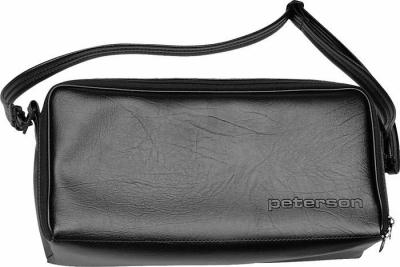Knowledge Base
Frequently Asked Questions
Does my StroboPLUS HD require calibration?
Unlike more modern Peterson strobes, legacy models such as the Peterson 400, 420, 450 and 700 do require occasional calibration.
If you require service, please open a support ticket and return the tuner for repair.
Was this helpful?
Help others find this information sooner.
Is the StroboPLUS HD discontinued?
Our currently available tuners are the StroboStomp HD, StroboStomp LE, StroboStomp Mini, StroboPLUS HDC, AutoStrobe Model 490, AutoStrobe Model 490-ST, AutoStrobe Model 590, and SC-5000 II.
We do service discontinued products.
If you need to send your tuner in for repair, please open a support ticket.
All products returned for service must have a support ticket number on the outside of the box as well as on the accompanying paperwork on the inside of the box. If you have not registered your tuner, you must do so before returning it. Include a description of your problem. Please be specific about the type of malfunction as well as the conditions under which it occurs.
There is a minimum charge of $80.00 US plus a shipping charge for all Mechanical Peterson tuners received and a minimum charge of $40.00 US plus a shipping charge for all LCD Peterson tuners (unless subject to Peterson warranty). Payment options include PayPal, VISA, MasterCard, AMEX and Discover Card.
NOTE: For international (non-USA) repairs and for all Conn tuner repairs, a different procedure may apply. If you would like an advance estimate for service, you must include a request in writing with the tuner you ship.
Contact and Shipping Details:
For service of Peterson tuners:
Peterson Electro-Musical Products, Inc. 11601 South Mayfield Ave. Alsip, IL 60803 USA
TEL: 708-388-3311 (ext. 143) FAX: 708-388-3341
Email: techwest@petersonemp.com
Was this helpful?
Help others find this information sooner.
How do I read a strobe display?
Adjust your instrument until the pattern is as close to still as possible. Strobe displays are 'real-time' and extremely precise. They require very fine tuning adjustments to stop the display because the frequency/pitch of any instrument is never totally stable.
You'll quickly learn to read the display, make the most precise adjustments and appreciate the high resolution that only a Peterson provides.
Was this helpful?
Help others find this information sooner.
Is the accuracy the same for all Peterson tuners?

Was this helpful?
Help others find this information sooner.
Peterson Connect does not detect my StroboPLUS HD in Linux environment.
Chrome needs access to /dev/hidraw*, so either set "chmod a+rw /dev/hidraw*" or start chrome as root with the --no-sandbox option
*Some Ubuntu based distros do not allow running Chrome as root with the --no-sandbox option enabled. -Running as root without --no-sandbox is not supported. See https://crbug.com/638180. You can however run Chromium as a normal user and invoke that option.
Some users have reprted a fix by adding a new udev rule as follows: KERNEL=="hidraw*", SUBSYSTEM=="hidraw", MODE="0664", GROUP="plugdev", ATTRS{idVendor}=="2368", ATTRS{idProduct}=="*SEE BELOW"
* Some Peterson products operate in two different modes with individual product id's for firmware update operations. Multiple rules may need to be created. Here is the list of Peterson USB product ID's
idProduct =
Stomp Classic = 8002
StroboPLUS HD = 0003
StroboPLUS HD Firmware Mode = 8003
StroboClip HD = 8004
StroboStomp HD = 8005
StroboPLUS HDC = 0006
StroboPLUS HDC Firmware Mode = 8006
If there is trouble connecting or reconnecting as a product is switching modes, ex: StroboPLUS HDC product id 0006 to StroboPLUS HDC Firmware Mode 8006 run the command:
"sudo chmod a+rw /dev/hidraw*"
This command will solve any "waiting on user input" or if the update button in Peterson Connect is unresponsive. The command may need to be executed more than once.
Was this helpful?
Help others find this information sooner.
What is my StroboPLUS HD’s Sweetened Tunings feature all about?

Was this helpful?
Help others find this information sooner.
Is there a carrying case available?
Cases are available for the AutoStrobe™ line, the StroboClip HD and the StroboPLUS HD/HDC.
Was this helpful?
Help others find this information sooner.
Is there a carrying case available?
Cases are available for the AutoStrobe™ line, the StroboClip HD and the StroboPLUS HD/HDC.
Was this helpful?
Help others find this information sooner.
Which Peterson products work with Peterson Connect?
- StroboClip HDC
- StroboStomp Mini
- StroboPLUS HDC
- StroboClip HD
- StroboStomp HD
- StroboStomp LE
- StroboPLUS HD
- Stomp Classic Pedal Tuner / Active DI
Was this helpful?
Help others find this information sooner.
How accurate is my StroboPLUS HD?

Was this helpful?
Help others find this information sooner.
I often tune my acoustic instrument in a loud environment. What's available to help with that?
A Peterson TP-3 clip-on tuning pickup is a very versatile device with a 1/4" connector that can be clipped onto any portion of the instrument that vibrates, such as the headstock of a guitar or the bell or lead pipe of a horn.
A Peterson Pitch Grabber Mobile Tuning Clip utilizes a 1/8" connector for use in mobile phones or tablets with software tuners.
For instruments with a flat resonating surface, you can use a suction cup tuning pickup to reduce ambient noise interference.
Was this helpful?
Help others find this information sooner.
How do I send my product in for repair?
If you have not registered your tuner, you must do so before opening your support ticket.
All products returned for service must have a support ticket number on the outside of the box as well as on the accompanying paperwork on the inside of the box.
We strongly recommend shipping with tracking information and insurance. Peterson Electro-Musical Products, Inc., and subsidiaries thereof, are not responsible for lost packages in transit to our repair facility.
Include a description of your problem in both your support ticket and paperwork included with your product. Please be specific about the type of malfunction as well as the conditions under which it occurs. Include your name, address, phone number, and email address on the accompanying paperwork.
There is a minimum charge of $95.00 US plus return shipping charges for all Mechanical Peterson tuners received and a minimum charge of $48.00 US plus return shipping charges for all LCD Peterson tuners (unless subject to Peterson warranty). If you would like an advance estimate for service, you must include a request in writing with the product you ship. If you choose not to have your product repaired, there is a $48 diagnostic charge plus return shipping.
Payment options include PayPal, VISA, MasterCard, AMEX and Discover Card.
Any balance is due within 30 days of the completion of the repair. After 30 days, a storage fee will be charged. After 90 days, your property will be considered abandoned and will disposed of at our discretion.
For international (non-USA) repairs and for all Conn and Node tuner repairs, please open a support ticket as different procedures may apply.
Contact and Shipping Details:
For service of Peterson tuners:
Peterson Electro-Musical Products, Inc. Attn: Tuner Repairs 11601 South Mayfield Ave. Alsip, IL 60803 USA TEL: 708-388-3311 (ext. 143) FAX: 708-388-3341 Email: techwest@petersonemp.com
Was this helpful?
Help others find this information sooner.
What is the difference between an 'On-Board Sweetener' and a 'Preset'?
'Presets' allow you to combine any of the On-Board Sweeteners with other settings that your tuner offers such as Concert A, Global Cent Offset and Transposition. Up to 10 presets can be stored for quick access on your hardware. You can access these other settings by hovering your mouse over the Preset and clicking the gear icon.
Was this helpful?
Help others find this information sooner.
Where should I put the vibe clip?
Common places to clip the vibe are:
On your belt line at the small of the back next to your spine, on the back of your collar, on your side next to your hip bone, or on your shoe.
Remember, always place the barrel of the vibe toward your body for the most effective beat transfer.
Was this helpful?
Help others find this information sooner.
Is the red light in the upper left corner supposed to be on?
Was this helpful?
Help others find this information sooner.
Which browsers support Peterson Connect?
Peterson Connect will not function in Safari. Custom Configuration, Sweetener Design, and Tempo Map designer will function in Safari, but Safari does not support webHID therefore data transfer to your device is not possible.
Was this helpful?
Help others find this information sooner.
Will the old desktop version of Peterson Connect still work?
WARNING: Running the standalone desktop app and the Chrome add-on concurrently can cause USB driver conflicts and result in corrupted data. Uninstall or disable the Peterson Connect Chrome add-on before opening the older standalone desktop application.
Was this helpful?
Help others find this information sooner.
Is the StroboPLUS HD rechargable?
Was this helpful?
Help others find this information sooner.
Windows 10 Virus Protection and Peterson Connect
Was this helpful?
Help others find this information sooner.
I charge my StroboPLUS battery to full but it switches to one bar when I disconnect.
Update: July 9, 2015 - This issue has been resolved as of firmware update 1.1.6.
Was this helpful?
Help others find this information sooner.
My StroboPLUS HD does not respond when tuning acoustically or the internal microphone does not seem to work.
Was this helpful?
Help others find this information sooner.
What is the global cents offset range of the StroboPLUS HD?
Was this helpful?
Help others find this information sooner.
What should I do if my new Peterson product doesn't seem to work properly?
Was this helpful?
Help others find this information sooner.
How do I adjust Tempo in 1/10th BPM on my StroboPLUS HD Metronome.
Was this helpful?
Help others find this information sooner.
I am having trouble with the basic functions of the user interface. ( Tuning and Select Sweeteners )

Was this helpful?
Help others find this information sooner.
What is the range of Hz calibration or Concert A calibration of my StroboPLUS HD?
Was this helpful?
Help others find this information sooner.
My LCD screen is going dim.
Powering the unit with the provided or suggested power supply can also help determine if the LCD screen is in fact failing. If the LCD is still dim after changing the batteries or plugging the unit directly into a wall outlet, please open a help ticket so we may assist you further.
Was this helpful?
Help others find this information sooner.
Windows 10/11 presents "USB device can't be recognized" error when I plug in my tuner.
A restart of your computer will usually solve this issue.
After your computer powers off, restart your computer, plug in your tuner, and the USB drivers should install automatically.
Was this helpful?
Help others find this information sooner.
I've registered my StroboPLUS HD or Stomp Classic but the website will not allow me to configure or update my device.
Although you may have registered your warranty and serial number, until the site gets a read on your connected device for the first time, it cannot pair that physical device to your warranty registration and serial number and therefore will not allow it to be programmed. This is called 'pairing'.
Be sure to be logged in to the same account in which you registered your warranty. If using Peterson Connect for Google Chrome, you will be asked to 'pair'
Was this helpful?
Help others find this information sooner.
I've purchased the metronome upgrade. How do I install it?
Click here to read more about Peterson Connect.
Was this helpful?
Help others find this information sooner.
How do I find out how far out of tune my guitar is in cents?
The following video shows this process using a StroboPLUS HD.

Was this helpful?
Help others find this information sooner.
I've registered my product warranty but it's not showing up in the list of products that I can configure.
Was this helpful?
Help others find this information sooner.
Not finding an answer? Open a support ticket for personalized support of your Peterson product.
Product Manuals
Not finding an answer? Open a support ticket for personalized support of your Peterson product.
Firmware History
StroboPLUS HD Version 1.1.12
Thursday, May 4, 2017 3:01:00 PM EDT
- Various bug fixes and performace improvements.
StroboPLUS HD Version 1.1.11
Sunday, March 5, 2017 8:45:00 AM EST
- Fixes Connectivity Issue on Windows & Linux machines.
- Required for Chrome Peterson Connect v1.2.0 and up.
StroboPLUS HD Version 1.1.10
Monday, December 5, 2016 10:45:00 AM EST
- Adds / Corrects offsets to BFB Sweetener for 5, 6 & 7 string Buzz Feiten Bass.
- Other minor bug fixes.
StroboPLUS HD Version 1.1.9
Monday, March 14, 2016 5:04:00 PM EDT
- Fixes a bug that affects Accent Patterns for Metronome Upgrade.
- Other minor bug fixes.
StroboPLUS HD Version 1.1.7
Friday, September 4, 2015 3:08:00 PM EDT
- Various offsets for Accordion Sweeteners have been corrected.
StroboPLUS HD Version 1.1.6
Thursday, July 9, 2015 10:00:00 AM EDT
- Fixes an incorrect battery level reading that occurs on units from a recent production run. ( June 2015 ) Otherwise, it is the same as 1.1.4.
- Update will reset custom configurations but you will be prompted to reinstall your saved configuration immediately after update.
StroboPLUS HD Version 1.1.4
Monday, June 15, 2015 1:31:00 PM EDT
- The time required for holding the power button in order to shut down has been reduced from 2 seconds to: 1.5 seconds or 0.8 seconds if no edit menus are active.
- Pressing the select button ( pushing in on encoder wheel ) will increment through each of the parameters until the parameter you want to edit is blinking, then edit the value by rotating the select knob. Some users found this easier than turning the encoder wheel to select a parameter to edit. Both ways work for backward compatibility.
- Bug fix: If “Preset” was the last selection in Strobe-Tune or Audio-Tune modes, then when first entering Metronome mode, the BPM menu was not locked in the edit menu, as it is supposed to be.
StroboPLUS HD Version 1.1.3
Tuesday, September 2, 2014 9:47:00 AM EDT
- Bug fix for metronome upgrade only. The tempo menu will now properly start after a power cycle in either the TENTHS or UNITS menu, based on how it was last used.
- Fixes a bug that first appeared in versions 1.1.0 to 1.1.2 that did not correctly apply offsets to more than one of the same note in the same octave. Versions 1.0.9 and previous did not have this bug and worked correctly.
StroboPLUS HD Version 1.1.2
Tuesday, May 6, 2014 1:16:00 PM EDT
- Various Bug Fixes
- Corrected offsets for the LA6 sweetener.
StroboPLUS HD Version 1.1.1
Monday, April 7, 2014 9:42:00 AM EDT
- There are two additional pedal steel guitar Sweeteners added. SH6 & SH9 - Sid Hudson’s settings for E9 and C6.
- Sweetener value shows for the indicated preset, while selecting a preset.
- Version 1.1.1 was released concurrently with version 1.1.0 and contains all features from version 1.1.0 listed below.
StroboPLUS HD Version 1.1.0
Monday, April 7, 2014 9:42:00 AM EDT
- Added 32 Metronome Practice Patterns. These patterns are accessed via the preset button at the end of any user defined presets.
- Metronome Practice Patterns allow saving a tempo setting for each pattern. Select the pattern, set the tempo and hold the preset button. The right most digit in tempo will go in circular pattern to show that the tempo was saved as part of that preset.
- There are now 60 additional user defined metronome presets allowed, for a total of 70.
- Presets wrap upward, but not downward, in all modes.
- In metronome mode, the settings show for each preset and are implemented immediately as the indicated preset is changed. Earlier firmware versions required you exit the preset selection menu to see the preset parameter values.
- The “E” (edited) icon is displayed when the current parameter settings do not match the last saved values of the indicated preset, in Metronome mode.
- The meter parameter display is updated to the first bar of a tempo map when a new tempo map is first selected. A bug in previous versions had displayed the previous value until the bar value changed.
- A user controlled ROOT parameter has been added for each sweetened tuning (temperaments included) for both audio and strobe tuning modes. Select the sweetener and hold the selector knob in and rotate it until the Note indicator says C which is the default root. Release the selector knob and rotate it to the root note you desire. The Sweetener name will now flash alternating between the root selection and Sweetener. The root will be set back to C whenever you change the Sweetener or restart the StroboPlus, it is not saved.
- Tympani tuning: “TYM” has been added to available sweeteners. This setting adjusts the strobe pattern to be more readable while tuning tympani drums.
- The offset for note Bb in temperament RAM was changed from -1.4 to +1.4. This was an error in previous releases.
StroboPLUS HD Version 1.0.09
Wednesday, July 17, 2013 1:02:00 PM EDT
- Timeout for editing a parameter is increased from 4 seconds to 8 seconds.
- Timeout for selecting a parameter is reduced from 4 seconds to 3 seconds.
- When the backlight transitions from “Active” to “Inactive” levels, it now fades between these levels, instead of an abrupt change in the light level.
- The timings for switching the backlight from the “Active” level, to the “Inactive” level, have been adjusted slightly as necessary to account for the other changes.
StroboPLUS HD Version 1.0.08
Tuesday, April 16, 2013 4:31:00 PM EDT
- Tempo selection in Metronome Mode defaults to whole units and not tenths for BPM.
- Note display default is now the sharp ( # ) version of en-harmonic equivalents. Previously a combination of sharps and flats ( #/b ) were used.
StroboPLUS HD Version 1.0.06
Monday, March 4, 2013 4:41:00 PM EST
- Always defaults to Auto Note detection when Strobe Tune mode is started.
- Peterson Connect now supports characters P and L for custom octave names ( Pedal and Lever indicator for Steel ).
- Octave icon will NOT show on the display when a custom note name and octave are specified in Peterson Connect.
StroboPLUS HD Version 1.0.05
Monday, February 18, 2013 4:24:00 PM EST
- Bug fix for inability to turn on when battery level is too low.
- Battery charging indicator improved.
StroboPLUS HD Version 1.0.04
Tuesday, February 12, 2013 5:14:00 PM EST
- Tap Tempo now works with selected Accent Pattern in Metronome Mode.
- The Voice for the Audio Tune mode is a sawtooth below C7. At C7 and above it uses a sine wave.
- Pressing and releasing the power button when a Tempo Map is selected will set the bar value to 1. This is a shortcut for getting back to the start.
- Several changes to the battery charging and battery level indication.
- StroboPlus can be powered with USB power, even if the battery is not installed.
- The battery ICON does NOT show if the battery is NOT installed.
- Various Bug Fixes.
StroboPLUS HD Version 1.0.03
Saturday, January 5, 2013 2:03:00 PM EST
- Initial Release.